Does your household tech collection look like this?

That’s a lot of devices to keep track of. You shouldn't have to juggle different chargers for them too.
Last time, we explained how adapters eliminate the need for multiple chargers. For families and couples (or really big Apple fans!) with mixtures of iPhones, iPads, and/or iPods, there’s an adapter to help you, too!

To scale down on cords, you first need to know which chargers you have. For iPhones, iPads, and iPods, there are the older 30-Pin, and the new Lightning chargers*. The easiest way to see the difference is by checking if your charger is wide (30-Pin) or skinny (Lightning).

If you’re using both a 30-Pin and Lightning charger, then Apple’s Lightning to 30-Pin adapter is your solution. The adapter is a small, plastic piece that allows 30-Pin chargers to connect to Lightning charging ports. Here’s how it works:

It’s a small gadget that makes a big difference. Now you can charge all your iDevices with just one cord!
*Charger Compatibility Chart

30-Pin-compatible Devices